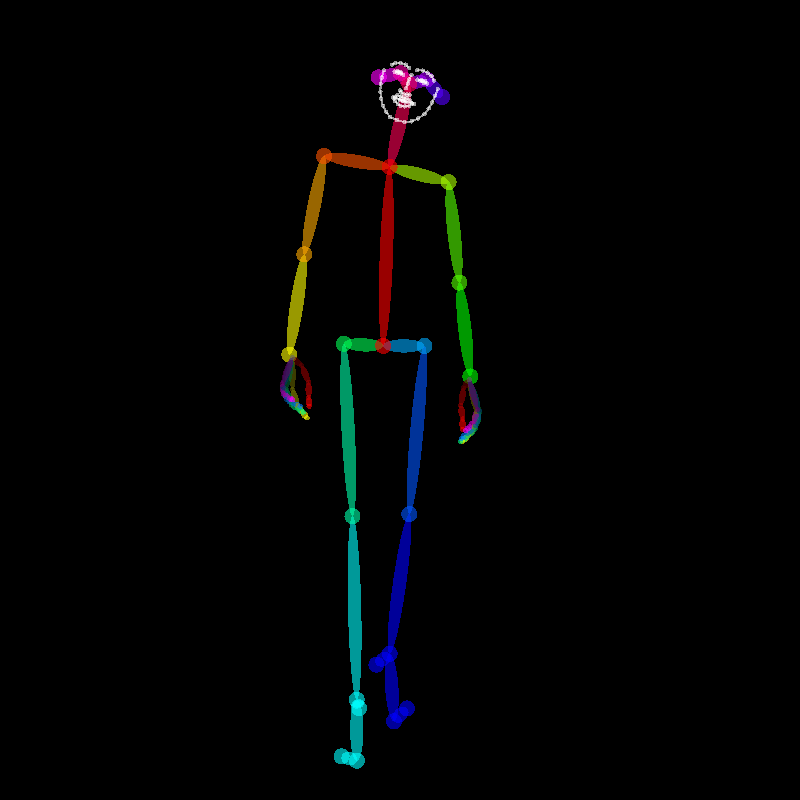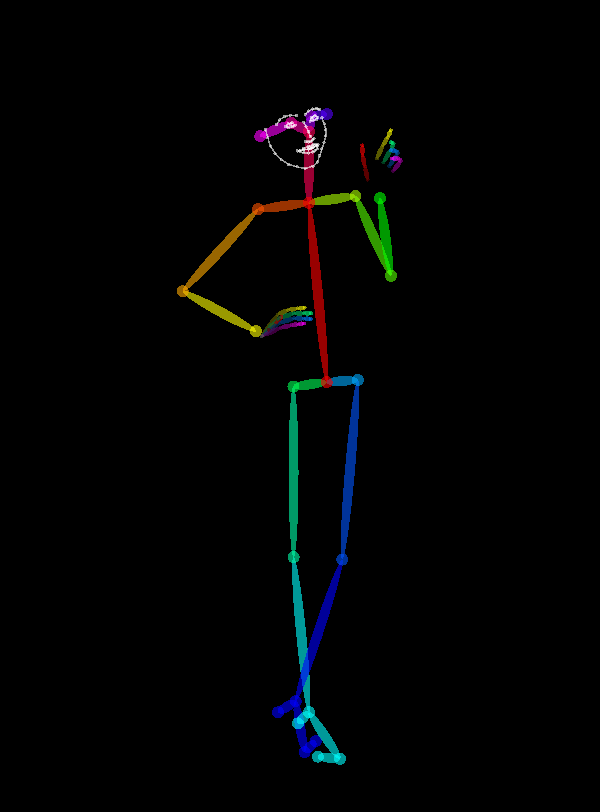Openpose setting on ubuntu server
Server SPEC
| OS/Version | CPU | GPU/Version |
|---|---|---|
| Ubuntu-server/20.04 | AMD Ryzen Threadripper PRO 5955WX | A6000/515.65.01 |
OpenPose Doc - Repository
OpenPose Doc - Installation - Additional Settings (Optional)
CMake Command Line Configuration (Ubuntu Only)
I configured openpose on Ubuntu server without GUI.
Install Container
+-----------------------------------------------------------------------------+
| NVIDIA-SMI 515.65.01 Driver Version: 515.65.01 CUDA Version: 11.7 |
|-------------------------------+----------------------+----------------------+
| GPU Name Persistence-M| Bus-Id Disp.A | Volatile Uncorr. ECC |
| Fan Temp Perf Pwr:Usage/Cap| Memory-Usage | GPU-Util Compute M. |
| | | MIG M. |
|===============================+======================+======================|
| 0 NVIDIA RTX A6000 Off | 00000000:41:00.0 Off | Off |
| 30% 57C P0 87W / 300W | 0MiB / 49140MiB | 1% Default |
| | | N/A |
+-------------------------------+----------------------+----------------------+
# https://hub.docker.com/r/nvidia/cuda
docker pull nvidia/cuda:11.7.0-cudnn8-devel-ubuntu20.04
docker run -i -t --gpus all --shm-size 32gb --name openpose nvidia/cuda:11.7.0-cudnn8-devel-ubuntu20.04
Setup in Container
apt-get update && apt-get -y dist-upgrade
apt-get install -y vim git build-essential cmake python3 python3-pip libgoogle-glog-dev libprotobuf-dev protobuf-compiler libopencv-dev libboost-all-dev libhdf5-dev libatlas-base-dev
mkdir /workspace && cd /workspace
git clone https://github.com/CMU-Perceptual-Computing-Lab/openpose.git
cd openpose
git submodule update --init --recursive --remote
Setup OpenPose
mkdir build
cd build
cmake ..
make -j`nproc`
Quick Start
./build/examples/openpose/openpose.bin \
--image_dir /workspace/image/ --write_images /workspace/image/output/ \
--write_json /workspace/image/output/ \
--display 0 \
--disable_blending
Flags of openpose.bin
- –image_dir
- Input image diractory
- –write_images
- Output image diractory
- –write_json
- Output json diractory
- –video
- Input video file(Not diractory)
- –write_video
- Output video diractory
- –face
- Get face skeleton
- –hand
- Get hand skeleton
- –display 0
- Without Display(Ubuntu server.. or command line)
- –disable_blending
- Without the original image overlaid or blended
Result